 |
 06-23-2016, 07:23 AM
06-23-2016, 07:23 AM
|
#1
|
|
Senior Member
Join Date: Jun 2014
Location: Clearwater
Posts: 172
|
Clarion Radio "Video" Question
We have the Clarion NX501 in our 2015 Precept 2015. Using the USB input below the radio, we easily can play audio from an iPhone or iPod.
Those who have this radio unit installed in their Jayco know there is an "iPod Video" & "USB Video selection on the radio's screen.
I'm trying to get video from my iPod to play on the dinette TV (when parked)
So when I play a video from my iPod (or iphone) via the USB input, I get the VIDEO on the iphone and the audio through the Precept's ceiling speakers. However, the video does not appear either on the Clarion screen (like it does when playing a DVD), nor on the dinette TV, even though I have the input set to A/V (I've tried all the input options). The TV screen reads "No signal" in the "A/V" input selection.
Has anyone had success playing a video on to the Dinette TV from their iphone (or ipod) via the USB input from the CLARION in dash NX501?
Thank you,
McGarrett
__________________
2015 Jayco Precept 31UL
Tow: 2014 Ford Fusion SE HYBRID
Blue Ox BX7420 Avail Towbar
SMI Duo "Stay in Play" Braking
Barley, our Golden Retriever, on board and Buster in spirit!
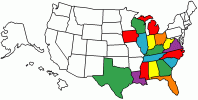
|

|

|
 06-24-2016, 11:41 AM
06-24-2016, 11:41 AM
|
#2
|
|
Junior Member
Join Date: Jun 2014
Location: Fall City
Posts: 18
|
I also have this Clarion unit in my 2015 Precept, but haven't tried connecting any iOS devices. However, according to the manual you need an optional cable to enable video playback on supported iOS devices.
Here's the cable mentioned in the manual on Amazon:
https://www.amazon.com/Clarion-Corpo.../dp/B003BNWPKQ
Here's an online version of the manual (page 33):
http://www.clarion.com/gb/en/MungoBl...Z501E_EN,1.pdf
Hope this info helps (and is accurate).
Jeff
__________________
22' Entegra 34B
|

|

|
 06-25-2016, 08:48 AM
06-25-2016, 08:48 AM
|
#3
|
|
Junior Member
Join Date: Mar 2016
Location: Denver
Posts: 20
|
Has anyone figured out how to use the rear camera while driving to monitor a towed vehicle?
|

|

|
 06-25-2016, 09:01 AM
06-25-2016, 09:01 AM
|
#4
|
|
Senior Member
Join Date: Oct 2012
Location: Mission, TX
Posts: 175
|
Yes, with the radio on, tap the" home" on screen window. Several options will appear on screen. Select "cameras". At the bottom of the next screen, a selection of which cameras you want, will appear. There are three, left, right, and rear . Press each to see that they are each working. One of them will be the rear and your toad will show up. Good luck.
Bob
__________________
Me, Mrs., Maggie
and Ted the pup
2015 Precept 31 UL
2015 Equinox, Blue Ox Avanta LX
|

|

|
 06-25-2016, 03:10 PM
06-25-2016, 03:10 PM
|
#5
|
|
Senior Member
Join Date: Jun 2014
Location: Clearwater
Posts: 172
|
Jeff - Thank you for the information! I missed that in the manual.
Now I wonder if this cable will then allow the iOS device's video to play on the dinette TV. Does anyone know?
McGarrett
__________________
2015 Jayco Precept 31UL
Tow: 2014 Ford Fusion SE HYBRID
Blue Ox BX7420 Avail Towbar
SMI Duo "Stay in Play" Braking
Barley, our Golden Retriever, on board and Buster in spirit!
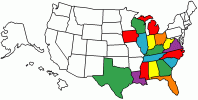
|

|

|
 06-28-2016, 12:20 PM
06-28-2016, 12:20 PM
|
#6
|
|
Senior Member
Join Date: Nov 2015
Location: Cherry Hill
Posts: 231
|
I moved my camera icon to the first position on the second row justified left to make it easier to access it.
|

|

|
 07-08-2016, 06:35 AM
07-08-2016, 06:35 AM
|
#7
|
|
Senior Member
Join Date: Jun 2014
Location: Clearwater
Posts: 172
|
Quote:
Originally Posted by pixelshim

|
Just an FYI, I bought this cable & tried per the manual, however it still did not show video. Took the cable to a Clarion dealer who explained that the USB plug on the cable is just for power and you really need to connect the yellow/white/red cables to the rear of the radio. Of course, that would involve getting behind the radio, which is possible, but not for me.
Thanks for the input Jeff. Not big deal as I am returning the cable to Amazon.
So anyone reading this thread, be aware that the cable does not solve the "video" issue.
__________________
2015 Jayco Precept 31UL
Tow: 2014 Ford Fusion SE HYBRID
Blue Ox BX7420 Avail Towbar
SMI Duo "Stay in Play" Braking
Barley, our Golden Retriever, on board and Buster in spirit!
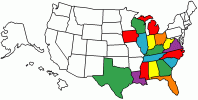
|

|

|
 07-08-2016, 09:01 AM
07-08-2016, 09:01 AM
|
#8
|
|
Junior Member
Join Date: Jun 2014
Location: Fall City
Posts: 18
|
Quote:
Originally Posted by McGarrett50

Just an FYI, I bought this cable & tried per the manual, however it still did not show video. Took the cable to a Clarion dealer who explained that the USB plug on the cable is just for power and you really need to connect the yellow/white/red cables to the rear of the radio. Of course, that would involve getting behind the radio, which is possible, but not for me.
Thanks for the input Jeff. Not big deal as I am returning the cable to Amazon.
So anyone reading this thread, be aware that the cable does not solve the "video" issue.
|
Thanks for the clarification and sharing the details.
__________________
22' Entegra 34B
|

|

|
 |
 Posting Rules
Posting Rules
|
You may not post new threads
You may not post replies
You may not post attachments
You may not edit your posts
HTML code is Off
|
|
|
|
 » Recent Threads
» Recent Threads |
|
|
|
|
|
|
|
|
|
|
|
|
|
|
|
|
|
|
|
|
|
|
|
|
|
|
|
|
|
|
|
|
|
|
|
|
|
|
|
|
|