 |
 09-25-2017, 08:57 AM
09-25-2017, 08:57 AM
|
#1
|
|
Senior Member
Join Date: Apr 2016
Location: Springfield
Posts: 237
|
TV loses some stations when USB chargers in use
On several occasions we will lose a TV station or two whenever we plug in a phone or tablet into the in-wall USB chargers. It will cause that station to go from a good signal to bad and no picture. What's odd is other stations aren't affected at all by it. It doesn't matter where we are camping - there's usually one station that doesn't like the USB chargers when in use.
Anyone else have this problem or have ideas on how to fix it? Of course unplugging the devices fixes it but that defeats the purpose. 
|

|

|
 09-25-2017, 09:43 AM
09-25-2017, 09:43 AM
|
#2
|
|
Senior Member
Join Date: May 2017
Location: Valparaiso
Posts: 420
|
That is very odd estesbubba. Only thing I can think of, and this is a stretch, is that the USB port(s) share the same power source as the OTA amplifier and is reducing power to the OTA amplifier which in turn reduces signal strength. Or, there is some sort of RF interference produced by the USB charging port.
__________________
2017 Eagle HT 27.5RKDS (Traded)
2020 Montana High Country 295RL
10th Anniversary Edition
2019 Silverado 3500HD - Duramax - SRW - 4WD - CC - LTZ - 8' Bed
Reese M5 20K
|

|

|
 09-25-2017, 10:28 AM
09-25-2017, 10:28 AM
|
#3
|
|
Senior Member
Join Date: Sep 2011
Location: King George
Posts: 2,761
|
That happens to me when I am setting in my truck waiting on Momabear to do some shopping and playing with the tablets and cell phone etc.. Sometime when I plug in my charging cord into the truck 12V USB charge ports I get what is called RFI signal interference on my truck radio. I haven't noticed this on the HDTV in my POPUP trailer.
The one that produces the RFI the most is my large portable USB battery pack that is running two items - My Tablet and the cell phone charger...
You might just change locations where you are charging to see if it doesn't bother the HDTV signals.
I suspect this problem is more prevalent when using the OTA HDTV antenna verses the CABLE TV connection from a campground...
Roy Ken

__________________
Roy and Carolyn
I claim Horse Creek Country in Southern Ill - Momabear is from North Texas
We live in King George VA
RETIRED DOD DOAF DON CONTRACTOR Electronics Tech 42YRS
"We're burning daylight" - John Wayne
2008 STARCRAFT 14RT OFF-ROAD POPUP with PD9260C and three 85AH 12VDC batteries
2010 F150 FX4 5.4 GAS with 3.73 gears - Super Cab - Towing Package - 2KW Honda EU2000i Gen
K9PHT (since 1957) 146.52Mhz
"We always have a PLAN B"
|

|

|
 09-26-2017, 10:56 AM
09-26-2017, 10:56 AM
|
#4
|
|
Senior Member
Join Date: Jun 2010
Location: Saskatoon Sask Canada
Posts: 10,720
|
You can get barrel magnets from Amazon. Place them over the charging circuit on the inside of the panel. this should help. I had the same problem with my LED reading spotlights knocking out my neighbors TV's. I talked with an electrical technician about it and that is what he told me to do and it worked great
__________________
Seann
2004 Chev Silverado Duramax optioned past the max. 2009 Jayco Eagle 308 RLS 900watts of solar, Lithium batteries (400amp hour), 2000 watt (4000 surge) whole house inverter.
145days /2023 2022/151 2021[/COLOR]
93/2020,157/2019219/2018 206/2017,215/2016, 211/2015, 196/14, 247/13, 193/12
|

|

|
 09-26-2017, 08:41 PM
09-26-2017, 08:41 PM
|
#5
|
|
Senior Member
Join Date: Jun 2013
Location: McKean, PA
Posts: 1,073
|
I can't solve your USB problem, but our TV loses stations whenever someone turns on the led ceiling lights under the antenna inside the camper. They come back when the lights are turned off.
__________________
2011 Skylark 21FKV
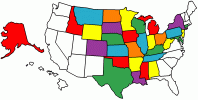
|

|

|
 09-27-2017, 05:15 AM
09-27-2017, 05:15 AM
|
#6
|
|
Senior Member
Join Date: Mar 2017
Location: Sarasota
Posts: 742
|
Small chargers often reduce 12v to the 5V needed for USB by pulsing the power on and off very rapidly (a gross oversimplification, but basically valid)
This pulsing can generate harmonics up in the radio frequencies, and the charging cord acts as an antenna, spreading the interference far and wide.
Some LEDs, especially dimmable onee, can do the same.
I think somebody already suggested a ferrite "slug" on the cable, or simply changing the position of charger and cable may help. Or even try another charger.. Different models may be better made
Ian, the "I used to be an engineer, but I got better" man from Scotland
|

|

|
 09-27-2017, 05:18 AM
09-27-2017, 05:18 AM
|
#7
|
|
Site Team
Join Date: Jan 2011
Location: James Island, SC
Posts: 22,844
|
I have heard of some adding a inexpensive RF filter to their tv cable input to block the rf interference from LED's and other unknown sources of radio frequency.
https://www.channelmaster.com/TV_Ant..._p/cm-3201.htm
I miss Radio Shack. They had this stuff on the shelf just down the street.
__________________
 Moderator Moderator
2011- 351RLTS Eagle, MorRyde suspension/pin box,
2017- F350 6.7 PSD Lariat FX4,SRW, SB,CC
Hughes PWD SP-50A, TST TPMS
Gator roll-up bed cover
B&W Turnover ball, Companion Std hitch
Can't find what you're looking on JOF? Try Jayco Owners Forum Custom Google Search
|

|

|
 09-27-2017, 12:57 PM
09-27-2017, 12:57 PM
|
#8
|
|
Senior Member
Join Date: Apr 2016
Location: Springfield
Posts: 237
|
Quote:
Originally Posted by WeRJuliian

I think somebody already suggested a ferrite "slug" on the cable, or simply changing the position of charger and cable may help. Or even try another charger.. Different models may be better made
Scotland
|
I would recommend putting the slug on the USB charging cable or the cable behind the wall going into the USB outlet?
|

|

|
 10-07-2017, 07:48 AM
10-07-2017, 07:48 AM
|
#9
|
|
Senior Member
Join Date: Mar 2017
Location: Sarasota
Posts: 742
|
Quote:
Originally Posted by estesbubba

I would recommend putting the slug on the USB charging cable or the cable behind the wall going into the USB outlet?
|
On the charging cable, that's the "antenna"
|

|

|
 |
| Thread Tools |
Search this Thread |
|
|
|
| Display Modes |
 Linear Mode Linear Mode
|
 Posting Rules
Posting Rules
|
You may not post new threads
You may not post replies
You may not post attachments
You may not edit your posts
HTML code is Off
|
|
|
|
 » Recent Threads
» Recent Threads |
|
|
|
|
|
|
|
|
|
|
|
|
|
|
|
|
|
|
|
|
|
|
|
|
|
|
|
|
|
|
|
|
|
|
|
|
|
|
|
|
|