 |
 03-16-2014, 03:43 PM
03-16-2014, 03:43 PM
|
#1
|
|
Junior Member
Join Date: Mar 2014
Location: Conway
Posts: 13
|
TV Antenna input - help
I finally figured out how to get the DVD player to work with my TV (pulled the unit out and ran the A/V cables to the rear of the unit), but I cannot get the roof antenna to feed to the TV. It LOOKS like it's hooked up, but hard to tell. I turn the booster button on but my TV still says no signal on all input sources.
Anyone have any suggestions before I haul this puppy back to the dealer and ask for help? I'm going camping for a full week with four kids - I'm going to need TV. 
Thanks in advance!
|

|

|
 03-16-2014, 04:03 PM
03-16-2014, 04:03 PM
|
#2
|
|
Site Team
Join Date: Jan 2011
Location: James Island, SC
Posts: 22,844
|
Make sure you have the input set for air not cable and rescan.
__________________
 Moderator Moderator
2011- 351RLTS Eagle, MorRyde suspension/pin box,
2017- F350 6.7 PSD Lariat FX4,SRW, SB,CC
Hughes PWD SP-50A, TST TPMS
Gator roll-up bed cover
B&W Turnover ball, Companion Std hitch
Can't find what you're looking on JOF? Try Jayco Owners Forum Custom Google Search
|

|

|
 03-16-2014, 04:06 PM
03-16-2014, 04:06 PM
|
#3
|
|
Junior Member
Join Date: Mar 2014
Location: Conway
Posts: 13
|
Thanks - tried that already and it didn't work - still get NO SIGNAL. Ugh.
|

|

|
 03-16-2014, 04:10 PM
03-16-2014, 04:10 PM
|
#4
|
|
Senior Member
Join Date: Mar 2013
Location: Planet Earth
Posts: 6,818
|
Hello and welcome!
What year and model Travel Trailer do you have? Is the antenna fully raised and have you tried rotating the antenna in different directions?
|

|

|
 03-16-2014, 04:19 PM
03-16-2014, 04:19 PM
|
#5
|
|
Junior Member
Join Date: Mar 2014
Location: Conway
Posts: 13
|
I have an X23B that I just brought home last week. They installed the TV at the dealer (it was supposed to come with - they 'forgot' to order it). The TV has the following input options: TV, AV, HDMI, PC, and YPbPr.
|

|

|
 03-16-2014, 04:54 PM
03-16-2014, 04:54 PM
|
#6
|
|
Junior Member
Join Date: Feb 2014
Posts: 7
|
The new digital broadcast signals are very directional. There are several web sites that can show you which direction you will need to point your antenna. Antenna.com is one, or Google digital tv direction and others will come up. Most of the stations use the UHF frequency range, it's not suposed to be line of site, but if you are down in a valley, good luck. Hight is your friend with the new digital broadcast system.
Good luck
|

|

|
 03-16-2014, 05:01 PM
03-16-2014, 05:01 PM
|
#7
|
|
Senior Member
Join Date: Feb 2014
Location: Clinton, MT
Posts: 895
|
Quote:
Originally Posted by bblbethie

The TV has the following input options: TV, AV, HDMI, PC, and YPbPr.
|
What cable(s) are you using to connect your DVD player to the TV? The most simplistic is the HDMI, but it doesn't really matter.
__________________

2007 Jayco Jay Flight 26BHS
2016 GMC Duramax Sierra 3500 HD Denali
4 Crown CR-235 6-volt batteries - 470 AH bank
3000 watt Magnum Energy MSH-3012 Tri Metric 2025
Cummins generator
Winegard Traveler DirecTV slimline HD SK-3005
|

|

|
 03-16-2014, 05:55 PM
03-16-2014, 05:55 PM
|
#8
|
|
Senior Member
Join Date: Jan 2013
Location: Elkin
Posts: 3,905
|
Are you running the antenna directly to the TV or through the DVD player?
__________________
'18 Jay Flight 33RBTS
'02 F250 Crew Cab 7.3 Powerstroke
|

|

|
 03-16-2014, 06:00 PM
03-16-2014, 06:00 PM
|
#9
|
|
Senior Member
Join Date: Jul 2011
Location: Ottawa Valley
Posts: 403
|
Did you use the channel search to set up the tv?
__________________
Married To The Navigator
2005 Red GMC Duramax 4X4 HD Crew Cab
2018 North Point 315RLTS
4" Magnaflow, Banks Air Intake
Firestone Ride Rite Air Springs
|

|

|
 03-16-2014, 06:30 PM
03-16-2014, 06:30 PM
|
#10
|
|
Site Team
Join Date: Nov 2010
Location: Fayette Ridges of PA, USA
Posts: 5,252
|
Are you able to receive broadcast (air) TV signals on any other television(s) that are near to your RV (like in your home)? If you can't, then you could simply be out of range. Assuming this is a Winegard amplifier, the connection will be a coaxial wire from the antenna amplifier to the TV's antenna input. Like a PP said, the input should be set to TV and "air". If there is only one coaxial connection on your DVD player, that's an output and if you have the output from the antenna amplifier connected to it, it's wrong- connect it to the TV antenna input instead.
Sorry to say, but you might do all this work and find out you're too far away to receive a TV signal from where you're camping anyway; especially if you're out in the "boonies". I've been at a number of campgrounds where I could not pull-in a signal, even with an amplifier.
__________________
MODERATOR
TV: 2009 GMC Sierra 2500HD | Crew Cab | Std. Box | 4WD | Duramax/Allison
RV: 2000 Jayco Eagle 266 | FBS | TT
PREVIOUS: 1986 Coleman Laramie pop-up -- Still in the family!!!
|

|

|
 03-16-2014, 07:16 PM
03-16-2014, 07:16 PM
|
#11
|
|
Member
Join Date: Mar 2014
Posts: 69
|
Maybe your antenna wire is no good.
|

|

|
 03-16-2014, 08:18 PM
03-16-2014, 08:18 PM
|
#12
|
|
Senior Member
Join Date: Jun 2012
Location: Southern Indiana
Posts: 1,326
|
Did you get it working??
__________________
2017 Some Other Brand (SOB)
2013 Jayco Jay Feather X23B (She Gone)
2014 Ford Expedition
Gerard 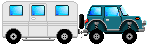
|

|

|
 03-17-2014, 08:10 AM
03-17-2014, 08:10 AM
|
#13
|
|
Junior Member
Join Date: Mar 2014
Location: Conway
Posts: 13
|
Wow - thank you all for the replies. I honestly thought I would post this out there and maybe get one or two responses over the next week. 
Yes, I got it working. Turns out they had not connected one of the cable connections well when they installed it and it had worked it's way loose. All is good now!
Thank you all so much!
|

|

|
 |
| Thread Tools |
Search this Thread |
|
|
|
| Display Modes |
 Linear Mode Linear Mode
|
 Posting Rules
Posting Rules
|
You may not post new threads
You may not post replies
You may not post attachments
You may not edit your posts
HTML code is Off
|
|
|
|
 » Recent Threads
» Recent Threads |
|
|
|
|
|
|
|
|
|
|
|
|
|
|
|
|
|
|
|
|
|
|
|
|
|
|
|
|
|
|
|
|
|
|
|
|
|
|
|
|
|