 |
|
 10-27-2021, 05:37 PM
10-27-2021, 05:37 PM
|
#1
|
|
Junior Member
Join Date: Sep 2017
Location: Woodland Park
Posts: 26
|
Wiring a 12V cell booster
Embarking on an adventure here--installing a cell phone booster in my 2017 Greyhawk 31FK. I want to wire it to 12V DC (and have the cable and DC/DC converter to do so). Seems like a convenient and logical place to wire it would be the 12V DC fuse panel accessible with all the other electronics under the bed in the bedroom. I thought I was a reasonably smart guy, but I was baffled when I looked under there, trying to figure out how all the DC stuff is grounded. This is what the whole rat's nest under the bed looks like:

The fuse panel is on the front wall of the compartment (the bottom of the image). The fuse panel itself looks like this:
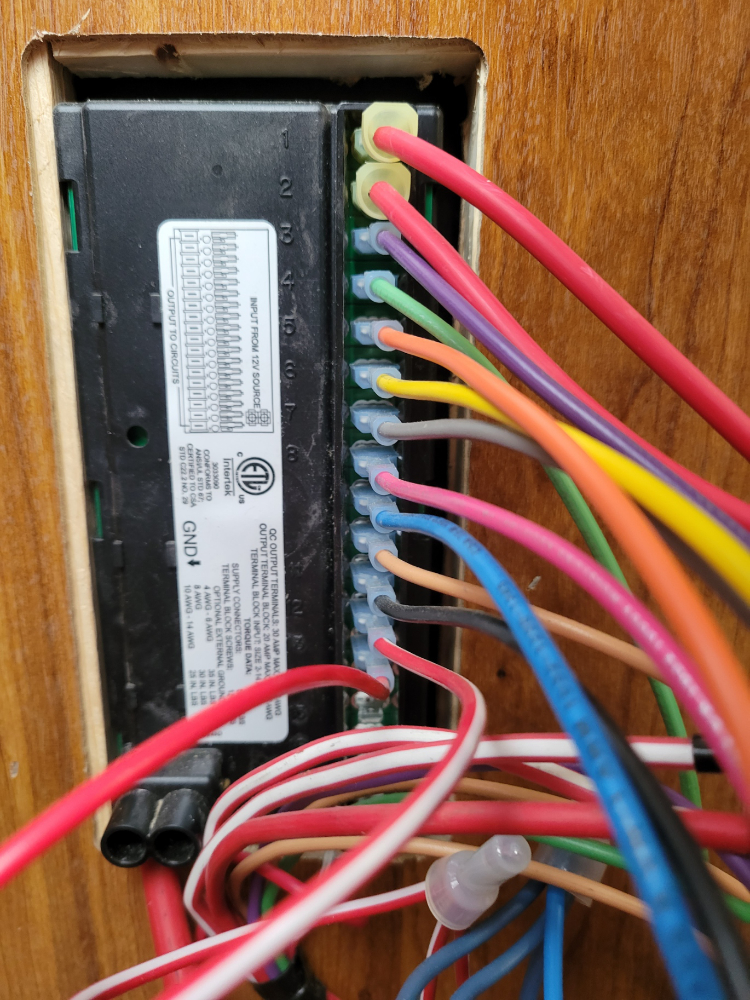
There's a big red wire that runs into the bottom, right below the black connector on the left. I'm assuming that's the hot side. Seems easy enough to add another hot connection with a fuse, but where to ground that connection? Does everything ground to the chassis someplace?
Still unsolved are the problems of how to route the antenna cable from the roof down into this compartment, and then where to locate the indoor antenna and how to route that cable. I'm a glutton for punishment.
__________________
Dave
RV'ing Colorado in our 2017 Jayco Greyhawk 31FK
|

|

|
 10-27-2021, 10:49 PM
10-27-2021, 10:49 PM
|
#2
|
|
Senior Member
Join Date: Jun 2016
Location: Denver
Posts: 4,248
|
2016 31FK here. Remember separation between the outside antenna and the inside is key. I mounted the WeBoost antenna to the roof at the rear of the coach. I ran the wire forward to the 'fridge vent. Then down the vent. There's 12V supply in the fridge area.
I pulled the access cover off and found the 12V supply.
Then back in the coach, the pantry that's between fridge and the seat. Tippy top I added a new shelf for the amplifier.
So - antenna on roof runs to fridge vent and down. Drill 1" hole at top of pantry into fridge vent. Fish antenna in and hooked to the amp. Fished 12V wires *down* to bottom of the fridge and connected to 12V.
__________________
2016 Greyhawk 31FK
|

|

|
 10-28-2021, 06:17 AM
10-28-2021, 06:17 AM
|
#3
|
|
Senior Member
Join Date: Sep 2020
Location: Mendon, Vermont
Posts: 108
|
Quote:
Originally Posted by pconroy

2016 31FK here. Remember separation between the outside antenna and the inside is key. I mounted the WeBoost antenna to the roof at the rear of the coach. I ran the wire forward to the 'fridge vent. Then down the vent. There's 12V supply in the fridge area.
I pulled the access cover off and found the 12V supply.
Then back in the coach, the pantry that's between fridge and the seat. Tippy top I added a new shelf for the amplifier.
So - antenna on roof runs to fridge vent and down. Drill 1" hole at top of pantry into fridge vent. Fish antenna in and hooked to the amp. Fished 12V wires *down* to bottom of the fridge and connected to 12V.
|
I did nearly the exact same in our 29mv, also adding a toggle switch to the 12v line to disconnect it when not in use. I just put the Jetpack inside the cabinet for best wifi reception within the MH.
__________________
2016 Greyhawk 29 MV
|

|

|
 10-28-2021, 07:01 AM
10-28-2021, 07:01 AM
|
#4
|
|
Junior Member
Join Date: Sep 2017
Location: Woodland Park
Posts: 26
|
Quote:
Originally Posted by pconroy

2016 31FK here. Remember separation between the outside antenna and the inside is key. I mounted the WeBoost antenna to the roof at the rear of the coach. I ran the wire forward to the 'fridge vent. Then down the vent. There's 12V supply in the fridge area.
I pulled the access cover off and found the 12V supply.
Then back in the coach, the pantry that's between fridge and the seat. Tippy top I added a new shelf for the amplifier.
So - antenna on roof runs to fridge vent and down. Drill 1" hole at top of pantry into fridge vent. Fish antenna in and hooked to the amp. Fished 12V wires *down* to bottom of the fridge and connected to 12V.
|
Thanks for sharing your suggestion. Out of curiosity, where did you locate the inside antenna?
__________________
Dave
RV'ing Colorado in our 2017 Jayco Greyhawk 31FK
|

|

|
 10-28-2021, 07:03 AM
10-28-2021, 07:03 AM
|
#5
|
|
Junior Member
Join Date: Sep 2017
Location: Woodland Park
Posts: 26
|
Quote:
Originally Posted by dbahn

I did nearly the exact same in our 29mv, also adding a toggle switch to the 12v line to disconnect it when not in use. I just put the Jetpack inside the cabinet for best wifi reception within the MH.
|
Thanks for sharing your approach!
__________________
Dave
RV'ing Colorado in our 2017 Jayco Greyhawk 31FK
|

|

|
 10-28-2021, 07:20 AM
10-28-2021, 07:20 AM
|
#6
|
|
Senior Member
Join Date: Sep 2020
Location: Mendon, Vermont
Posts: 108
|
Keep in mind that your device should be close to the inside antenna, which comes with a long cable so you can reposition it within the cabin. The Jetpack has a much longer range so I just found it easier to put everything in the cabinet when I want to use wifi. I found that the booster (Weboost) works quite well as long as there is some degree of cell signal present.
__________________
2016 Greyhawk 29 MV
|

|

|
 10-28-2021, 09:33 AM
10-28-2021, 09:33 AM
|
#7
|
|
Junior Member
Join Date: Sep 2017
Location: Woodland Park
Posts: 26
|
Quote:
Originally Posted by dbahn

Keep in mind that your device should be close to the inside antenna, which comes with a long cable so you can reposition it within the cabin. The Jetpack has a much longer range so I just found it easier to put everything in the cabinet when I want to use wifi. I found that the booster (Weboost) works quite well as long as there is some degree of cell signal present.
|
Yep, that's what I've read. Might see if I can find a wifi hotspot device that works with Google Fi (my cell provider). Or just set up a hotspot with one of our phones.
__________________
Dave
RV'ing Colorado in our 2017 Jayco Greyhawk 31FK
|

|

|
 10-28-2021, 02:10 PM
10-28-2021, 02:10 PM
|
#8
|
|
Junior Member
Join Date: Sep 2017
Location: Woodland Park
Posts: 26
|
Quote:
Originally Posted by pconroy

2016 31FK here. Remember separation between the outside antenna and the inside is key. I mounted the WeBoost antenna to the roof at the rear of the coach. I ran the wire forward to the 'fridge vent. Then down the vent. There's 12V supply in the fridge area.
I pulled the access cover off and found the 12V supply.
Then back in the coach, the pantry that's between fridge and the seat. Tippy top I added a new shelf for the amplifier.
So - antenna on roof runs to fridge vent and down. Drill 1" hole at top of pantry into fridge vent. Fish antenna in and hooked to the amp. Fished 12V wires *down* to bottom of the fridge and connected to 12V.
|
Quote:
Originally Posted by dbahn

I did nearly the exact same in our 29mv, also adding a toggle switch to the 12v line to disconnect it when not in use. I just put the Jetpack inside the cabinet for best wifi reception within the MH.
|
Okay, I really like what you guys have done, but the one thing that escapes me is the part about bringing the antenna cable down through the fridge vent. It's apparent that I need to remove the vent cover on the roof in order to get the cable down through the vent, but where does it come out on the inside and how do I get to it? Everyone talks about doing it but nobody shows how it's done. :-)
I'm thinking I would mount the booster unit on the left side of that pantry cabinet (left of the fridge), up high and facing the front of the motorhome, and take power off the 12V that's feeding the hot water heater (located below the fridge). Then I can run the indoor antenna cable around the cab-over to the other side of the motorhome where the dinette is located.
Call me risk-averse but I'm trying to solve all the problems *before* I start the installation...
__________________
Dave
RV'ing Colorado in our 2017 Jayco Greyhawk 31FK
|

|

|
 10-28-2021, 05:29 PM
10-28-2021, 05:29 PM
|
#9
|
|
Junior Member
Join Date: Sep 2017
Location: Woodland Park
Posts: 26
|
Okay, I figured it out. Took the fridge vent cover off and managed to snake the coax from the outside antenna through the grate and through an existing hole in the pantry cabinet. Had just enough cable to reach from the antenna to the booster box. Thanks to all for your suggestions--this will turn out much better than what I was originally thinking.
__________________
Dave
RV'ing Colorado in our 2017 Jayco Greyhawk 31FK
|

|

|
 10-28-2021, 06:46 PM
10-28-2021, 06:46 PM
|
#10
|
|
Senior Member
Join Date: Sep 2020
Location: Mendon, Vermont
Posts: 108
|
Quote:
Originally Posted by ekdave

Okay, I figured it out. Took the fridge vent cover off and managed to snake the coax from the outside antenna through the grate and through an existing hole in the pantry cabinet. Had just enough cable to reach from the antenna to the booster box. Thanks to all for your suggestions--this will turn out much better than what I was originally thinking.
|
Yeah, once you start doing doing it, it kind of figures itself out - so much that I can barely remember the actual steps . . .
__________________
2016 Greyhawk 29 MV
|

|

|
 10-28-2021, 09:36 PM
10-28-2021, 09:36 PM
|
#11
|
|
Senior Member
Join Date: Jun 2016
Location: Denver
Posts: 4,248
|
Quote:
Originally Posted by ekdave

Thanks for sharing your suggestion. Out of curiosity, where did you locate the inside antenna?
|
It's on a 20' cable, I think. So I'll move it around as needed. Typically it sits up on the bed over the cab. So my son, in the passenger seat has access.
I also agree with the idea of putting a Jetpack - or other hotspot device - near it. Then everybody else is on WiFi.
__________________
2016 Greyhawk 31FK
|

|

|
 10-28-2021, 09:42 PM
10-28-2021, 09:42 PM
|
#12
|
|
Senior Member
Join Date: Jun 2016
Location: Denver
Posts: 4,248
|
Quote:
Originally Posted by ekdave

Okay, I figured it out. Took the fridge vent cover off and managed to snake the coax from the outside antenna through the grate and through an existing hole in the pantry cabinet. Had just enough cable to reach from the antenna to the booster box. Thanks to all for your suggestions--this will turn out much better than what I was originally thinking.
|
Yep! Glad you figured it out. If I mounted the antenna on the ladder in back - there was **barely** enough to reach. Fashioning the roof mount gave me another 2-3 feet of slack.
That existing hole in the pantry was a smidge too narrow. I just made it wider to fish the cables thru. Up top, I used that Harbor Freight fiberglass fish rod/tape to get all of the wiring in place. It wasn't easy.
__________________
2016 Greyhawk 31FK
|

|

|
 10-29-2021, 07:27 AM
10-29-2021, 07:27 AM
|
#13
|
|
Junior Member
Join Date: Sep 2017
Location: Woodland Park
Posts: 26
|
Quote:
Originally Posted by pconroy

Yep! Glad you figured it out. If I mounted the antenna on the ladder in back - there was **barely** enough to reach. Fashioning the roof mount gave me another 2-3 feet of slack.
That existing hole in the pantry was a smidge too narrow. I just made it wider to fish the cables thru. Up top, I used that Harbor Freight fiberglass fish rod/tape to get all of the wiring in place. It wasn't easy.
|
I used a couple wire coat hangers to fish the coax through the vent. The rest should be straightforward. I'm going to mount the booster box on the outside left wall of the pantry, facing toward the front of the motorhome. I can grab power from the 12V feeding the tankless water heater below the fridge. Then I'll be able to move the indoor antenna around, either placing it in the cab while we're traveling, or run the cable across the cabover bunk to the other side of the RV and place the antenna on the dinette table. I'm also found a hotspot that will work with my cell provider (Google Fi), just like you and others have suggested.
I love it when a plan comes together. 
__________________
Dave
RV'ing Colorado in our 2017 Jayco Greyhawk 31FK
|

|

|
 10-29-2021, 09:53 PM
10-29-2021, 09:53 PM
|
#14
|
|
Senior Member
Join Date: Jun 2016
Location: Denver
Posts: 4,248
|
Dave would love to hear your Google Fi experience out here in our neck of the woods.
Thanks - patrick
__________________
2016 Greyhawk 31FK
|

|

|
 10-29-2021, 10:02 PM
10-29-2021, 10:02 PM
|
#15
|
|
Junior Member
Join Date: Sep 2017
Location: Woodland Park
Posts: 26
|
Quote:
Originally Posted by pconroy

Dave would love to hear your Google Fi experience out here in our neck of the woods.
Thanks - patrick
|
It's not bad. No issues in populated areas. Even in Woodland Park where I live, we get good signals. More challenging when you get away from civilization, but the same was true with Verizon when we had them. Fi uses T-Mobile's network (along with a couple other carriers) so you get the coverage that they offer. I liked their pricing plans--I only pay for data I use.
The WeBoost cell booster I just installed boosted my signal appreciably when I tested it at the house (although I have a pretty strong signal here already) so I'm hoping it'll give me coverage in more remote places when we're boondocking.
__________________
Dave
RV'ing Colorado in our 2017 Jayco Greyhawk 31FK
|

|

|
 10-30-2021, 07:06 AM
10-30-2021, 07:06 AM
|
#16
|
|
Junior Member
Join Date: Jun 2018
Location: MidWest Ga.
Posts: 25
|
Sorry to go off topic, but have you considered that a booster may not be the answer, since they don't support MiMo? A strong signal doesn't always mean a good experience.
I found that a Netgear Nighthawk using MiMo worked for us better than a MaxxAmp RV booster.
Again, sorry for being off topic.
https://www.rvmobileinternet.com/gui...-implications/
|

|

|
 10-30-2021, 07:27 AM
10-30-2021, 07:27 AM
|
#17
|
|
Junior Member
Join Date: Sep 2017
Location: Woodland Park
Posts: 26
|
Quote:
Originally Posted by Gidyupgo

Sorry to go off topic, but have you considered that a booster may not be the answer, since they don't support MiMo? A strong signal doesn't always mean a good experience.
I found that a Netgear Nighthawk using MiMo worked for us better than a MaxxAmp RV booster.
Again, sorry for being off topic.
https://www.rvmobileinternet.com/gui...-implications/ |
Well, I suppose that's possible. We'll see how the booster works first.
__________________
Dave
RV'ing Colorado in our 2017 Jayco Greyhawk 31FK
|

|

|
 10-30-2021, 08:46 AM
10-30-2021, 08:46 AM
|
#18
|
|
Senior Member
Join Date: May 2019
Location: Glendale
Posts: 861
|
I use a Microtik dish. It creates a hotspot on its own router, a d with a wifi router attached you get full wifi/internet in your RV
You can adjust the dish router to not treat it like a HOTSPOT so u have unlimited data on your wifi
Works fantastic. Only issue is boosting upload speed. A bad signal I can get 5-15gigs of download but upload can still be a challenge, just like the phone...
Love it
|

|

|
 10-30-2021, 01:33 PM
10-30-2021, 01:33 PM
|
#19
|
|
Senior Member
Join Date: Jun 2016
Location: Denver
Posts: 4,248
|
Quote:
Originally Posted by Gidyupgo

Sorry to go off topic, but have you considered that a booster may not be the answer, since they don't support MiMo? A strong signal doesn't always mean a good experience.
I found that a Netgear Nighthawk using MiMo worked for us better than a MaxxAmp RV booster.
Again, sorry for being off topic.
https://www.rvmobileinternet.com/gui...-implications/ |
It's not irrelevant at all I think. And it's an important distinction. When I got the WeBoost, I did some speed tests. You're right - getting a connection and having a good experience isn't the same at all.
__________________
2016 Greyhawk 31FK
|

|

|
 10-30-2021, 01:34 PM
10-30-2021, 01:34 PM
|
#20
|
|
Senior Member
Join Date: Jun 2016
Location: Denver
Posts: 4,248
|
Quote:
Originally Posted by Stavman

I use a Microtik dish. It creates a hotspot on its own router, a d with a wifi router attached you get full wifi/internet in your RV
You can adjust the dish router to not treat it like a HOTSPOT so u have unlimited data on your wifi
Works fantastic. Only issue is boosting upload speed. A bad signal I can get 5-15gigs of download but upload can still be a challenge, just like the phone...
Love it
|
Yeah - I've been watching the posts on the Microtiks here.
It's on my to-do list too.
__________________
2016 Greyhawk 31FK
|

|

|
 |
|
 Posting Rules
Posting Rules
|
You may not post new threads
You may not post replies
You may not post attachments
You may not edit your posts
HTML code is Off
|
|
|
|
 » Recent Threads
» Recent Threads |
|
|
|
|
|
|
|
|
|
|
|
|
|
|
|
|
|
|
|
|
|
|
|
|
|
|
|
|
|
|
|
|
|
|
|
|
|
|
|
|
|