 |
 12-03-2015, 02:34 PM
12-03-2015, 02:34 PM
|
#1
|
|
Senior Member
Join Date: Oct 2015
Location: Sioux Falls
Posts: 296
|
Xantrex inverter issue
New Seneca 37FS. The remote display at the installed location for the ProSine 1800 inverter would turn on with the remote switch but offered no voltage or wattage display and no backlight. You could tell it was working because the red stand-by LED on the TV right next to the panel would light up. I had the coach in the other issues under warranty and they put this on the list. Picked up the coach 3 weeks later after parts FUs and general BS. The house batteries were totally dead and I received a 'we are not responsible for your battery condition' speech. I started the engine and got enough house battery juice to find the radio had been on with a Mexican station and the rear bedroom lights on when we entered. And probably on for three weeks. This also meant that there was no house battery juice to check the inverter remote display. Didn't work when I got home and have spent hours checking the cabling and display remotely and with a patch cable at the inverter directly. Contacted Xantrex support and Jayco had installed a 4 wire phone cable (Radio Shack?) instead of 6 wires. You have to remove a false cabinet back and fish tape through some unseen areas to run a new cable. Maybe this 4 wire/6 wire story will help somebody else if they can't get full function from an installed inverter.
|

|

|
 12-03-2015, 03:00 PM
12-03-2015, 03:00 PM
|
#2
|
|
Senior Member
Join Date: Mar 2015
Location: Port Orchard
Posts: 2,064
|
Interesting problem created by Jayco. You would think that somebody would notice the error when they hooked up the remote panel. Does that mean you fixed it or the dealer fixed it?
__________________
Don
|

|

|
 12-03-2015, 04:11 PM
12-03-2015, 04:11 PM
|
#3
|
|
Senior Member
Join Date: Nov 2011
Location: Where ever the boss says we're going.
Posts: 16,071
|
Then something is wrong with XANTREX's web site. Here is a direct cut/paste from the web-site for the pro-sine remote panel.
Standard Telephone Jack Outlet for connection to LCD panelStandard jack is 4 wire
LED indicator for basic status monitoring
ON/Bypass switch
Mounts into the existing cavity in place of Standard LCD Panel
No special wiring required
Internal filtering reduces interference generated along cable, improving overall performanc
__________________
 DISNEY LOVERS
|

|

|
 12-03-2015, 04:50 PM
12-03-2015, 04:50 PM
|
#4
|
|
Senior Member
Join Date: Oct 2015
Location: Sioux Falls
Posts: 296
|
RJ11 or RJ12?
Interesting that you were able to find that, Grumpy. My eyeballs never landed on that. Attached is the jpg that tech support from Xantrex sent me to confirm the cabling. The blue and white drawn lines were supplied in reply to my question about correct pin placement and a six wire RJ12 is shown.
|

|

|
 12-03-2015, 05:04 PM
12-03-2015, 05:04 PM
|
#5
|
|
Senior Member
Join Date: Mar 2015
Location: Port Orchard
Posts: 2,064
|
According to the Xantrex XM1000 and XM1800 installation manual it requires an RJ11 connection.
http://www.xantrex.com/documents/Pow...ork)%20(1).pdf
An RJ11 jack has 6 wires  . Is it confusing enough already?
FYI, RJ12 is also six wire.
__________________
Don
|

|

|
 12-03-2015, 06:11 PM
12-03-2015, 06:11 PM
|
#7
|
|
Senior Member
Join Date: Nov 2014
Location: Grove City, OH
Posts: 238
|
Grumpy is right - RJ11 is standard 4-wire telephone cord. I've had the remote panel flip out on our inverter as well. I have been able to fix/reset it by flipping the on/off switch on the xantrex unit itself. On our 2015 FK, the inverter is mounted along the top of the largest basement compartment on the driver's side. The on/off switch is right on the front - hard to miss.
__________________
Ty & Deb Montag
Columbus, OH
2015 Jayco Seneca 36FK
2014 Honda CR-V toad
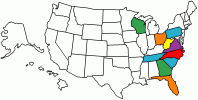
|

|

|
 12-03-2015, 07:32 PM
12-03-2015, 07:32 PM
|
#8
|
|
Senior Member
Join Date: Oct 2015
Location: Sioux Falls
Posts: 296
|
Xantrex manual
Different model. Prosine 1800 and nothing in the manual about RJ configuration. It comes supplied with a 30 footer per page 9. My RJ11's have 4 connections but have 6 wire holes.
http://www.xantrex.com/documents/Pow...-01_Rev-B).pdf
|

|

|
 12-03-2015, 07:42 PM
12-03-2015, 07:42 PM
|
#9
|
|
Senior Member
Join Date: Oct 2015
Location: Sioux Falls
Posts: 296
|
just more BS
Can't find only the cable for purchase and there are 2 interface remote panels available. One is only an on/off switch and the other, like mine, gives voltage, battery health, load, and temp information.
PROsine Remote Panel
http://www.xantrex.com/documents/Acc...PRO%201800.pdf
|

|

|
 12-03-2015, 09:28 PM
12-03-2015, 09:28 PM
|
#10
|
|
Senior Member
Join Date: Mar 2015
Location: Port Orchard
Posts: 2,064
|
Quote:
Originally Posted by Grumpy

|
I looked up RJ11 again (good ol google search) and figured out we are both right. Take a close look at the picture of the plug you sent and you can see two empty slots for another pair.
RJ-11 Definition from PC Magazine Encyclopedia
__________________
Don
|

|

|
 |
| Thread Tools |
Search this Thread |
|
|
|
| Display Modes |
 Linear Mode Linear Mode
|
 Posting Rules
Posting Rules
|
You may not post new threads
You may not post replies
You may not post attachments
You may not edit your posts
HTML code is Off
|
|
|
|
 » Recent Threads
» Recent Threads |
|
|
|
|
|
|
|
|
|
|
|
|
|
|
|
|
|
|
|
|
|
|
|
|
|
|
|
|
|
|
|
|
|
|
|
|
|
|
|
|
|
Disclaimer:
This website is not affiliated with or endorsed by Jayco, Inc. or any of its affiliates. This is an independent, unofficial site.
All times are GMT -6. The time now is 05:51 PM.