 |
|
 08-12-2021, 07:06 PM
08-12-2021, 07:06 PM
|
#1
|
|
Junior Member
Join Date: Aug 2021
Location: Hermon
Posts: 4
|
Help with the tvs
Can't seem to get either TV working. Have tried with campground cable and can't get it. Have tried with regular antenna and still nothing. Booster is off when hooked to campground cable. I have tried 2 different coax cables and checked all the connections I can see?? What am I missing?? Thx
|

|

|
 08-12-2021, 07:15 PM
08-12-2021, 07:15 PM
|
#2
|
|
Site Team
Join Date: May 2017
Location: Connellsville
Posts: 22,719
|
Are you certain that your coax is hooked to the correct position for the source you are trying to use? For example, on many RV's the coax needs to be moved from the position on the antenna booster to one of the other jacks nearby for cable.
__________________
Moderator
2017 Jay Feather 7 22BHM Baja/Andersen WD
2018 F150 4x4 3.5L Ecoboost Max Tow
2015 MB Sprinter 2500 Passenger 2.1L Diesel
2007 Ram 2500 4x4 Cummins 5.9L G56
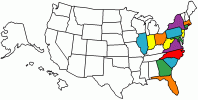
|

|

|
 08-12-2021, 07:27 PM
08-12-2021, 07:27 PM
|
#3
|
|
Senior Member
Join Date: Mar 2017
Location: Kingman, AZ
Posts: 1,977
|
The TV input has to be set to either Air or Cable. Air will need the booster turn on; Cable booster off. The do a channel search and you should get channels to watch.
__________________
Lee & Kathy, and our alarm clock Jake!
2017 Starcraft Autumn Ridge 266RKS 50 amp.
2017 Toyota Tundra Crewmax 4x4, 10-1-2021

|

|

|
 08-12-2021, 07:54 PM
08-12-2021, 07:54 PM
|
#4
|
|
Senior Member
Join Date: Sep 2019
Location: Longs
Posts: 1,484
|
To begin with welcome to the forum. It would be nice if you'd give use some indication if this is a motorhome, box truck or tricycle that you are talking about. It does make aa difference.
You can try to Select TV and then cable from wall as the source and run a channel search.
Also, if applicable, try switching the cable in the wet bay. When we bought our rig the cable had to be hooked to the wet bay SAT connection because the wires were backwards from Jayco.
__________________
Dave
US Army (Ret)
2020 Entegra Accolade 37TS
2019 Jeep Grand Cherokee Trailhawk TOAD

|

|

|
 08-13-2021, 06:34 AM
08-13-2021, 06:34 AM
|
#5
|
|
Junior Member
Join Date: Aug 2021
Location: Hermon
Posts: 4
|
We have a Seneca Super C . I have done all of the above suggested procedures to no avail. Should I try running the cable through the window and plug directly into the tv?? It just seems strange that none of the 3 TVs work??
|

|

|
 08-13-2021, 06:36 AM
08-13-2021, 06:36 AM
|
#6
|
|
Junior Member
Join Date: Aug 2021
Location: Hermon
Posts: 4
|
Hmmm the coax is on the booster I’ll move it and see it that make a difference!Thank you!
|

|

|
 08-13-2021, 01:58 PM
08-13-2021, 01:58 PM
|
#7
|
|
Senior Member
Join Date: Jan 2017
Location: Manchester Center
Posts: 1,519
|
If moving the coax doesnt work, use the same supply cable and plug directly into one of the TVs and see what you get there. Your coax cable might be shot and this will tell you whether it is okay. Then if you get a good signal directly you can go back and start over.
|

|

|
 08-14-2021, 06:44 AM
08-14-2021, 06:44 AM
|
#8
|
|
Senior Member
Join Date: Jun 2019
Location: Livingston,
Posts: 258
|
I am always curious, people always say that for the cable turn off the booster, well mine does not have any way to shut it off, there is no switch any where,, I have taken it apart to look at it,,
__________________
2018 Seneca M2
|

|

|
 08-14-2021, 06:50 AM
08-14-2021, 06:50 AM
|
#9
|
|
Site Team
Join Date: Jan 2011
Location: James Island, SC
Posts: 22,852
|
Quote:
Originally Posted by hammer55

I am always curious, people always say that for the cable turn off the booster, well mine does not have any way to shut it off, there is no switch any where,, I have taken it apart to look at it,,
|
Post a picture of your booster and let some old heads look at it!
__________________
 Moderator Moderator
2011- 351RLTS Eagle, MorRyde suspension/pin box,
2017- F350 6.7 PSD Lariat FX4,SRW, SB,CC
Hughes PWD SP-50A, TST TPMS
Gator roll-up bed cover
B&W Turnover ball, Companion Std hitch
Can't find what you're looking on JOF? Try Jayco Owners Forum Custom Google Search
|

|

|
 08-14-2021, 06:56 AM
08-14-2021, 06:56 AM
|
#10
|
|
Senior Member
Join Date: Jun 2019
Location: Livingston,
Posts: 258
|
guess you didn't see the picture of us and see the white hair,, lol,, retired electrician, but your right I am not all knowing!!,, guess I could get a different one, also would like a book on the switch or what ever it is that everything is hooked up to behind the front tv,, I bought my seneca used and not sure where all the manuals went for everything,,
__________________
2018 Seneca M2
|

|

|
 08-14-2021, 07:03 AM
08-14-2021, 07:03 AM
|
#11
|
|
Site Team
Join Date: Jan 2011
Location: James Island, SC
Posts: 22,852
|
Quote:
Originally Posted by hammer55

guess you didn't see the picture of us and see the white hair,, lol,, retired electrician, but your right I am not all knowing!!,, guess I could get a different one, also would like a book on the switch or what ever it is that everything is hooked up to behind the front tv,, I bought my seneca used and not sure where all the manuals went for everything,,
|
If you can get the model # of most anything on your rig it will likely be available online or even in our manuals section. One thing I do is keep records and booklets for my rv's and make sure they go with the rig. If they don't a buyer might be forewarned that the seller may not have maintained the rig.
I have many friends who have modified their to the extent that a new owner may not be able to figure out a lot of it.
BTW, there is a lot of grey hair on this forum!
__________________
 Moderator Moderator
2011- 351RLTS Eagle, MorRyde suspension/pin box,
2017- F350 6.7 PSD Lariat FX4,SRW, SB,CC
Hughes PWD SP-50A, TST TPMS
Gator roll-up bed cover
B&W Turnover ball, Companion Std hitch
Can't find what you're looking on JOF? Try Jayco Owners Forum Custom Google Search
|

|

|
 08-14-2021, 09:05 AM
08-14-2021, 09:05 AM
|
#12
|
|
Senior Member
Join Date: Jan 2017
Location: Manchester Center
Posts: 1,519
|
I have the entertainment cabinet so yours might be slightly different. I have attached a couple of photos. One is of the router/switch box. Not very informative buy you can get the point of what it supposed to do.
The other is layout of the boxes. In the layout photo the switch is the bottom box this routes the signals to the various tvs using HDMI sources. you can select which source you want to which tv. So if you have two DVD players and a computer you can use those and sent to various tvs. By using the buttons on the unit. The coax cable enters into the black plate on the left above the switch box. There is a small switch on the right side next to coax connection. This is a booster. The middle switch is for the roof top satellite unit.
For normal cable the signal is not amplified and for an external satellite unit you turn the button on. Basically in the newer units you have three source plus what ever media player or players you are using. Some are HDMI and some are coax depending on the device output.
|

|

|
 08-14-2021, 03:07 PM
08-14-2021, 03:07 PM
|
#13
|
|
Senior Member
Join Date: Jan 2017
Location: Manchester Center
Posts: 1,519
|
Not sure what happened but here we go again. Pictures I mentioned above.
|

|

|
 08-15-2021, 06:39 AM
08-15-2021, 06:39 AM
|
#14
|
|
Junior Member
Join Date: Aug 2021
Location: Hermon
Posts: 4
|
I also have this box, and can you my DVD player but still not cable or regular tv. If I want cable from the campground do I use the aux switch with the booster off? If I want just air tv do I use the aux switch?
Thx for all the great info
|

|

|
 08-15-2021, 07:01 AM
08-15-2021, 07:01 AM
|
#15
|
|
Senior Member
Join Date: Jun 2019
Location: Livingston,
Posts: 258
|
Quote:
Originally Posted by RVermont

Not sure what happened but here we go again. Pictures I mentioned above.
|
THE BOX SHOWN, how do you operate it,, remote?, not even sure what it is called,, I see it is a hdmi switch, and it is suppose to have a remote,,
__________________
2018 Seneca M2
|

|

|
 08-15-2021, 06:57 PM
08-15-2021, 06:57 PM
|
#16
|
|
Senior Member
Join Date: Sep 2019
Location: Longs
Posts: 1,484
|
Quote:
Originally Posted by SOliver

I also have this box, and can you my DVD player but still not cable or regular tv. If I want cable from the campground do I use the aux switch with the booster off? If I want just air tv do I use the aux switch?
Thx for all the great info
|
Cable and antenna do not go through the switch.
|

|

|
 08-16-2021, 06:08 AM
08-16-2021, 06:08 AM
|
#17
|
|
Senior Member
Join Date: Jan 2017
Location: Manchester Center
Posts: 1,519
|
Correct the switch is just hdmi and cat 5 connections. To use you push the little black button next to the led lights. This moves the selection to the next position. There are four possible inputs into the box. Labeled as dvd sat 1 sat 2 and aux. normally if you just have a dvd input plugged into input one and you want to play this on all the TVs you push the button to get light labeled dvd to light up after a couple of seconds the light to the left should light up meaning the commotion to the tv is on. You then have to select that input on your tv depending on where you put the hdmi input on your tv. If you have an satellite plugged into position 2 then you just push the bottom to get position 2 to light up. The point of the box is one tv can be using a dvd and the other using a satellite and another using a different dvd or computer.
For tv using coax cable your tv must be set to input 1 it is labeled Default on my screens. Then if you are using cable from the campground you turn off the booster button and then on the tv go to menu and select channels. Then select auto Chanel search. It will then ask you how you are receiving the feed. Select cable from wall and wait for the system to find all the channels. This can tak 10 minutes or so. Once done it will tell you if found any or not.
To use over the air same process but the booster might have to be on and then in the channel selection menu select from antenna and it will search for over the air signals. You do need to rotate your roof antenna unles they have made them automatic recently.
I often will plug the cable directly into my tv not using the rigs wiring. I think all the connections degrades the signal especially at parks that only offer analog cable. If I get great reception and we decide to use a different tv I run the cable normally. I want to go through all the cables and test them to be sure they have good but we actually do more streaming and dvd then over the air or cable tv watching so I have not bothered to do so
|

|

|
 08-16-2021, 07:19 AM
08-16-2021, 07:19 AM
|
#18
|
|
Senior Member
Join Date: Jun 2019
Location: Livingston,
Posts: 258
|
Quote:
Originally Posted by RVermont

Correct the switch is just hdmi and cat 5 connections. To use you push the little black button next to the led lights. This moves the selection to the next position. There are four possible inputs into the box. Labeled as dvd sat 1 sat 2 and aux. normally if you just have a dvd input plugged into input one and you want to play this on all the TVs you push the button to get light labeled dvd to light up after a couple of seconds the light to the left should light up meaning the commotion to the tv is on. You then have to select that input on your tv depending on where you put the hdmi input on your tv. If you have an satellite plugged into position 2 then you just push the bottom to get position 2 to light up. The point of the box is one tv can be using a dvd and the other using a satellite and another using a different dvd or computer.
|
So there is no remote,, I would have to crawl up on the bunk to change things every time,, that makes it useless for me,, we usually watch internet tv, or antenna, so neve have to use the box,,
__________________
2018 Seneca M2
|

|

|
 08-16-2021, 09:47 AM
08-16-2021, 09:47 AM
|
#19
|
|
Senior Member
Join Date: Jun 2016
Location: Denver
Posts: 4,245
|
When debugging these things - I always "rip out as much cr*p in the middle" to see what's working and what's not. You suggested running the cable from thru the window directly to one TV - that's exactly what I'd do to start. Get that working first.
All three TVs out let's you know it's a wiring issue in the coach. Odds of three dead TVs are low.
Your DVD player works, so you know part of the TV works. Connect the TV directly to the cable and then start putting stuff back. There have been many posts here about Jayco not wiring up the innards properly.
__________________
2016 Greyhawk 31FK
|

|

|
 08-16-2021, 07:12 PM
08-16-2021, 07:12 PM
|
#20
|
|
Senior Member
Join Date: Jan 2017
Location: Manchester Center
Posts: 1,519
|
Quote:
Originally Posted by hammer55

So there is no remote,, I would have to crawl up on the bunk to change things every time,, that makes it useless for me,, we usually watch internet tv, or antenna, so neve have to use the box,,
|
There is remote it is a small black remote with only 4 buttons. You press the one you want to cycle through and it moves the switch to various settings. It probably was lost or thrown away as there is no information on it saying what it is. If I can find mine I will send a photo.
|

|

|
 |
|
 Posting Rules
Posting Rules
|
You may not post new threads
You may not post replies
You may not post attachments
You may not edit your posts
HTML code is Off
|
|
|
|
 » Recent Threads
» Recent Threads |
|
|
|
|
|
|
|
|
|
|
|
|
|
|
|
|
|
|
|
|
|
|
|
|
|
|
|
|
|
|
|
|
|
|
|
|
|
|
|
|
|