 |
|
 01-12-2020, 05:50 PM
01-12-2020, 05:50 PM
|
#1
|
|
Senior Member
Join Date: Apr 2015
Location: Greenwood
Posts: 101
|
RV TV satellite and receiver
All--
I am looking to add an auto satellite and receiver for our RV this year, we are directv customers, and I would like it to be Directv unless anyone has a reason it should be Dish. I am open to the best solution for the intermittent use while camping. I appreciate any experience and feedback.
Dish seems to be cheaper, and I dont know the best way to go, also I am not familiar with intermittent use services and how they work.
Thank you
|

|

|
 01-12-2020, 06:25 PM
01-12-2020, 06:25 PM
|
#2
|
|
Senior Member
Join Date: Oct 2019
Location: Phoenix
Posts: 3,914
|
Are you looking to add a sat dish to the top of the RV? If so you will have HD. If not you are going to have to get a large, stand alone dish on a tripod because there are none of the small units that get the full HD on Direct.
DISH on the other hand works with Tailgater and some of the other small units and you get HD.
There is a thread going in another area about the benefits of various units that might help.
Just my opinion but I did not fine Direct to be very helpful with RV reception. I have Direct at home and have had for 15 years but when it came to the RV I went with DISH because of the lack of help from Direct.
__________________
2018 Greyhawk 29MVP-Sold
2023 Jeep Gladiator Mojave
|

|

|
 01-12-2020, 07:08 PM
01-12-2020, 07:08 PM
|
#3
|
|
Senior Member
Join Date: Aug 2017
Location: Rock Island
Posts: 1,073
|
Not sure on direct tv, but dish allows you turn rv receiver on and off from your app. Can save you $7 for each month when not in use. We do have dish at home.
__________________
2017 Eagle 291RSTS
2017 Chevy Silverado Duramax 2500
|

|

|
 01-13-2020, 05:23 AM
01-13-2020, 05:23 AM
|
#4
|
|
Senior Member
Join Date: Apr 2015
Location: Greenwood
Posts: 101
|
This is helpful, thank you.
|

|

|
 01-13-2020, 07:24 AM
01-13-2020, 07:24 AM
|
#5
|
|
Senior Member
Join Date: May 2016
Location: S. Indiana
Posts: 334
|
We move an older (non HD) Direct TV receiver from our house to our RV and use a small portable dish on a tri-pod. Works fine.
__________________
2017 29RKS
2018 Ford F-250 Lariat, 4X4, 6.7L PSD, SC, SB
|

|

|
 01-13-2020, 09:01 AM
01-13-2020, 09:01 AM
|
#6
|
|
Senior Member
Join Date: Aug 2017
Location: Kingston
Posts: 1,210
|
I am hearing lots of RVs do not like a portable satellite (Cable is ok) connected through the outside connection. We run ours through the window into the cable box, and works great. Amazon has short wires (flat wire) to accommodate this. Their not durable so I would recommend buying a pack of them and have them on hand. Good Luck.

__________________
Don & Donna Stout
E-9 Anchor Clanker
Full timers since 2010
2017 North Point 381 DLQS
2015 F-250 6.7 w/Timbrens
|

|

|
 01-13-2020, 12:06 PM
01-13-2020, 12:06 PM
|
#7
|
|
Senior Member
Join Date: Apr 2017
Location: Inland Empire, California
Posts: 2,006
|
Have Direct TV and the roof top dish which finds all 3 satellites with the push of a button. Simply love it. We have a Genie system at home plus one older DVR that is in the master bedroom. When camping I just grab the old DVR from the bedroom and take it with us.
With the DVR we have some stored movies on it which comes in handy at times. We carry a box of DVDs but rarely play any because of the Direct TV setup.
__________________
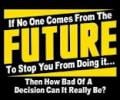 Jim
Jim
Retired electronic technician (45 years in the field)
2017 Greyhawk 29W (solar & many other mods)
wife (maybe I should have given her top billing)
|

|

|
 01-17-2020, 05:26 PM
01-17-2020, 05:26 PM
|
#8
|
|
Senior Member
Join Date: Apr 2014
Location: Gilbert
Posts: 607
|
I have had my winegard satellite with my directv for years. I am cutting the cord finally this month (going with hulu live + dvr - with all of the channels I get now, I will start paying 50% less). My advice is to get a portable unit like the winegard if you go with either dish or directv. I had a class C with a roof top mounted satellite and multiple times couldn't get signal due to a tree or mountains. I started bringing a LMB dish and mounted it on a pole in a bucket with concrete - very heavy and hated moving it. Then when we switch to the trailer, and I bought the auto winegard. It has worked great for the last few years. I can move it wherever I want to get a signal - I have a mount on the back of the trailer ladder - sometimes I put it up front on the trailer when a tree is behind us or down on the ground 20ft from the trailer when something was in the way. My point is, you may want the flexibility of moving it. The flip side is, if it's permanently mounted to the roof and you have clear line of sight, it's just a push of the button and your all setup. I do use the cable connection on the outside of the trailer and haven't had any issue there. I ran the cable from below the TV that comes from the outside up behind the TV to the shelf on the top of the TV and then connect the spare SD dvr box I have - I also ran the power cable from below the TV, up behind the TV to that shelf. The winegard I have has two outputs, but my trailer only has the 1 input. Good luck with whichever way you go....
I have unlimited phone service and will use it as a hotspot to a firestick from now on. We rarely watch TV anyway, so it will be much cheaper now. There will be times when we have no phone service, but that is pretty rare for us. We usually just use a DVD/blueray player anyway.
__________________

2014 Jayco Jay Flight 32 BHDS
2015 Ford F-250 Lariat 6.7L Powerstroke 4x4
|

|

|
 01-17-2020, 08:04 PM
01-17-2020, 08:04 PM
|
#9
|
|
Senior Member
Join Date: Apr 2016
Location: Kingman AZ and where our Seneca is today.
Posts: 3,120
|
Have the automatic Winegard satelite antenna with dish now... had DirecTV before switching to Dish.
Direct plans to decomiision the satellite that support RV service - google the latest news on that topic, as since we switch - no longer follow that.
__________________
Steve & Stacy with Jasper (Australian Cattle dog)
2015 Seneca 36FK
Custom 27' flatbed trailer hauling:
07 Toyota FJC & Yamaha Kodiak 400 ATV

|

|

|
 01-17-2020, 09:18 PM
01-17-2020, 09:18 PM
|
#10
|
|
Member
Join Date: Dec 2019
Location: DFW
Posts: 82
|
Our DirecTV Setup (SWM)
We use a manual HD dish on a tripod and it usually takes us about 15 - 20 minutes to set up since it's HD. Takes a lot less time if you're using a standard definition system. At some point we'll probably upgrade to auto but for now this system works for us and we just bring our receivers from home.
For those having trouble getting DirecTV into their unit here's some info that might help depending on what kind of system you have. We recently configured the DirecTV connections in our new Pinnacle. Our hardware uses the SWM Power Inserter and splitter to feed all our TV's.
Our Pinnacle has 3 inputs. Satellite/Cable/Auxillary.
The satellite cable was a direct feed to the entertainment center TV.
The auxillary cable went into a splitter that split the signal to the bedroom, outside TV and the basement. This splitter was behind the access panel in the basement and was easily accessible.
We took the satellite feed and ran it into the power inserter marked "Signal to IRD". That line feeds directly to the entertainment center TV.
We removed the auxillary splitter and replaced it with our SWM splitter, then took the Auxillary feed and ran it into the input for the SWM splitter. The 3 outputs on the left side of the SWM splitter feed the bedroom, basement and outside TV's. The output on the right feeds into the "Power to SWM" outlet on the Power Inserter.
We made no changes to the cable input.
Here's a couple of pics of the cabling setup.
__________________
Kevin and Janine
2019 Ford F-350 Lariat DRW
2020 Pinnacle 36KPTS
|

|

|
 01-17-2020, 09:19 PM
01-17-2020, 09:19 PM
|
#11
|
|
Senior Member
Join Date: Jun 2017
Location: Greenwood
Posts: 426
|
I have Directv at home and we installed the Winegard Directv SWM dish on the roof. It finds all 3 satellites with the push of a button. I bought two receivers directly from Winegard. It was simple to add them to my home account. So I only pay $6 each a month for the receivers on my account. I deactivate them at the end of October and reactivate when I dewinterize in April. We love it!

__________________
ETCrockett
2016 Jayco Pinnacle 38FLSA
2009 Ford F450 DRW
RVing all my life......1st Jayco
|

|

|
 01-17-2020, 10:40 PM
01-17-2020, 10:40 PM
|
#12
|
|
Junior Member
Join Date: Jul 2017
Location: Canton
Posts: 18
|
Quote:
Originally Posted by rtiedeken

All--
I am looking to add an auto satellite and receiver for our RV this year, we are directv customers, and I would like it to be Directv unless anyone has a reason it should be Dish. I am open to the best solution for the intermittent use while camping. I appreciate any experience and feedback.
Dish seems to be cheaper, and I dont know the best way to go, also I am not familiar with intermittent use services and how they work.
Thank you
|
I've been using DirecTV on the RV since July 2016, I first installed the setup on another toy hauler that I had for a year and then moved it to the 2018 Seismic. I installed the Winegard SK-SWM3 TRAV'LER DIRECTV Slimline Antenna with the Winegard 51250 SKA-008 TRAV'LER Mounting Plate and sealed the wires going thru the ceiling with the Winegard CE4000 Cable Entry Plate. You will also need 2 or 3 tubes of the LAP sealer.
I agree with the other guys on the thread, it is a pleasure after traveling for 500 miles to push a button and have TV that you are familiar with rather than searching the RV park cable channels. It's not a complicated installation and you may need help getting the unit on top of the RV.
Here is an image of my setup from my security camera;
|

|

|
 01-18-2020, 03:41 PM
01-18-2020, 03:41 PM
|
#13
|
|
Senior Member
Join Date: Apr 2012
Location: Flower Mound, TX
Posts: 126
|
I have Direct TV Genie in my 324BHTS with one wireless reciever on the outside TV. My camp buddy has Dish and hes cheap and does the turn on/turn off to save money. He has nothing but problems every time he turns it back on. Phone calls, reboots, etc etc. I myself have a permanent HD dish mounted where we camp most times, but also have a tripod set up that also takes me 15 min or so to aim when I have to use it.
I love the 1TB Genie DVR as others have mentioned because I save a ton of shows for boring days.
__________________
Greg D.
Flower Mound, TX
gdecker715@gmail.com
The old- 2001 Jayco Qwest
The new- 2018 Jayco Eagle 324BHTS
2018 F-150 Ecoboost
|

|

|
 01-31-2020, 08:14 AM
01-31-2020, 08:14 AM
|
#14
|
|
Member
Join Date: Apr 2019
Location: spartanburg
Posts: 60
|
Quote:
Originally Posted by 20 Penny

We use a manual HD dish on a tripod and it usually takes us about 15 - 20 minutes to set up since it's HD. Takes a lot less time if you're using a standard definition system. At some point we'll probably upgrade to auto but for now this system works for us and we just bring our receivers from home.
For those having trouble getting DirecTV into their unit here's some info that might help depending on what kind of system you have. We recently configured the DirecTV connections in our new Pinnacle. Our hardware uses the SWM Power Inserter and splitter to feed all our TV's.
Our Pinnacle has 3 inputs. Satellite/Cable/Auxillary.
The satellite cable was a direct feed to the entertainment center TV.
The auxillary cable went into a splitter that split the signal to the bedroom, outside TV and the basement. This splitter was behind the access panel in the basement and was easily accessible.
We took the satellite feed and ran it into the power inserter marked "Signal to IRD". That line feeds directly to the entertainment center TV.
We removed the auxillary splitter and replaced it with our SWM splitter, then took the Auxillary feed and ran it into the input for the SWM splitter. The 3 outputs on the left side of the SWM splitter feed the bedroom, basement and outside TV's. The output on the right feeds into the "Power to SWM" outlet on the Power Inserter.
We made no changes to the cable input.
Here's a couple of pics of the cabling setup.
|
20 Penny, we just got our unit home last night and I was wondering how I am going to get my SWM setup. Did you just remove the connections from the back of the current input panel? Assuming that is where the spliter is for the Aux input?
__________________
2020 Pinnacle 36FBTS Carbon Steel
2007 Ford F-350 Dually Crew Cab
Loving Life 
|

|

|
 01-31-2020, 09:13 AM
01-31-2020, 09:13 AM
|
#15
|
|
Senior Member
Join Date: Oct 2019
Location: Phoenix
Posts: 3,914
|
Quote:
|
He has nothing but problems every time he turns it back on. Phone calls, reboots, etc etc.
|
They have an ap for your phone. You simply sign in, and "resend" a signal to your receivers. It takes 5 minutes or less for the receiver to come up.
I have both Directv at home and Dish when camping. My Dish receiver is on another family member's plan so I pay them $7 a month for service and have a Tailgator. It takes less than 10 minutes to get up and running. If I had a roof top I would have to hunt for a space with open sky. I don't with the portable.
If I used my Directv account I would not have HD, or would have to spend more time setting up a big dish on a tripod and find a place to store it while traveling.
There are advantages and disadvantages to both.
__________________
2018 Greyhawk 29MVP-Sold
2023 Jeep Gladiator Mojave
|

|

|
 01-31-2020, 09:55 AM
01-31-2020, 09:55 AM
|
#16
|
|
Lost in the Woods
Join Date: Apr 2019
Location: Ocean County
Posts: 2,807
|
Quote:
Originally Posted by CAG

My Dish receiver is on another family member's plan so I pay them $7 a month for service and have a Tailgator. It takes less than 10 minutes to get up and running. If I had a roof top I would have to hunt for a space with open sky. I don't with the portable.
|
Do you put the Tailgator on a tripod, or just put it on the ground or a table?
|

|

|
 01-31-2020, 10:05 AM
01-31-2020, 10:05 AM
|
#17
|
|
Senior Member
Join Date: Oct 2019
Location: Phoenix
Posts: 3,914
|
Quote:
Originally Posted by RetiredOne

Do you put the Tailgator on a tripod, or just put it on the ground or a table?
|
On the ground. It seems to work fine there and a tripod is just another piece of equipment to add weight and take up space. Plus I'm cheap at times.
__________________
2018 Greyhawk 29MVP-Sold
2023 Jeep Gladiator Mojave
|

|

|
 01-31-2020, 11:03 AM
01-31-2020, 11:03 AM
|
#18
|
|
Senior Member
Join Date: Jan 2020
Location: Perryton
Posts: 212
|
Portable Satellite Setup
Quote:
Originally Posted by rtiedeken

All--
I am looking to add an auto satellite and receiver for our RV this year, we are directv customers, and I would like it to be Directv unless anyone has a reason it should be Dish. I am open to the best solution for the intermittent use while camping. I appreciate any experience and feedback.
Dish seems to be cheaper, and I dont know the best way to go, also I am not familiar with intermittent use services and how they work.
Thank you
|
Quote:
Originally Posted by RetiredOne

Do you put the Tailgator on a tripod, or just put it on the ground or a table?
|
Quote:
Originally Posted by CAG

On the ground. It seems to work fine there and a tripod is just another piece of equipment to add weight and take up space. Plus I'm cheap at times.
|
I have a Wineguard G3 automatic and H24 receiver with Direct Tv service. I have used mine on the ground on a table and on my tripod on a table. You have to have a southern exposure and sometimes foliage blocks the signal, thus my 3 setups. No trees on ground, trees table top to get above trees and even higher canopy tripod on top of table.
You can use a HR54 receiver from you house but need a SWMd-30 kit $199 to make it work since you already have the equipment with no extra lease fee. I purchased a H24 receiver, lease fee $7/mo get all channels I get at my house
except locals.
Portable antennas do not get along with splitters. Your antenna is powered by a booster than sends a signal through your coaxial cable to antenna to search. Splitters block that feed back.
Don’t know your year model of RV but with my 2020 it is sat prepped and works with connection on outside of RV. Had a 2017 that it would not work with because of the splitter. Has to install direct feed to receiver
Sorry for the long reply but have lengthy experience with the portable setup.
I really like mine.
Thanks
__________________
2019 F250 Superduty Powerstroke Diesel
2020 Jayco Jay Flight 34rsbs
Anderson WDH 14k
Wineguard G3 portable sat system & H24 receiver
2013 Harley Triglide
2 Yorkies
|

|

|
 01-31-2020, 11:55 AM
01-31-2020, 11:55 AM
|
#19
|
|
Member
Join Date: Dec 2019
Location: DFW
Posts: 82
|
Quote:
Originally Posted by Textman

20 Penny, we just got our unit home last night and I was wondering how I am going to get my SWM setup. Did you just remove the connections from the back of the current input panel? Assuming that is where the splitter is for the Aux input?
|
Yes, the original aux splitter was just behind the access panel and I just replaced it with my SWM splitter. I took the cable from the auxiliary line on the input panel and connected it to the SWM splitter marked "main in" in the pic I posted a while back.
We store our rig at home so we took the opportunity to set our system up outside of the rig using an extra TV we had so we knew everything was working from that source. This took the guess work out of us trying to get everything set up right when we take it out on our first trip. Plus it allowed us to figure out which cables supplied which TV in the rig as none of those lines were marked. If you have the ability to do this it will make things easier and you'll know for sure you've got everything right before you take your first trip.
__________________
Kevin and Janine
2019 Ford F-350 Lariat DRW
2020 Pinnacle 36KPTS
|

|

|
 01-31-2020, 02:39 PM
01-31-2020, 02:39 PM
|
#20
|
|
Member
Join Date: Apr 2019
Location: spartanburg
Posts: 60
|
Much appreciated!
__________________
2020 Pinnacle 36FBTS Carbon Steel
2007 Ford F-350 Dually Crew Cab
Loving Life 
|

|

|
 |
|
 Posting Rules
Posting Rules
|
You may not post new threads
You may not post replies
You may not post attachments
You may not edit your posts
HTML code is Off
|
|
|
|
 » Recent Threads
» Recent Threads |
|
|
|
|
|
|
|
|
|
|
|
|
|
|
|
|
|
|
|
|
|
|
|
|
|
|
|
|
|
|
|
|
|
|
|
|
|
|
|
|
|