 |
|
 02-22-2019, 10:34 AM
02-22-2019, 10:34 AM
|
#1
|
|
Member
Join Date: Dec 2018
Location: Coarsegold
Posts: 81
|
Turn off radio
How do you turn the power off the radio. No not the on/off button, I want no current flow to the radio. At night when boondocking thereis still power to the radio?
|

|

|
 02-22-2019, 10:37 AM
02-22-2019, 10:37 AM
|
#2
|
|
Senior Member
Join Date: May 2017
Location: Brunswick
Posts: 491
|
Yes, the radio always has power drawing from the battery. You would need to pull the fuse to completely kill it. You can also add a 12v switch to completely kill the radio so you don't have to pull a fuse every night.
-Michael
|

|

|
 02-22-2019, 10:41 AM
02-22-2019, 10:41 AM
|
#3
|
|
Member
Join Date: Dec 2018
Location: Coarsegold
Posts: 81
|
Quote:
Originally Posted by michael.g

Yes, the radio always has power drawing from the battery. You would need to pull the fuse to completely kill it. You can also add a 12v switch to completely kill the radio so you don't have to pull a fuse every night.
-Michael
|
Have u done this? Do u know if the fuse is at the radio?
__________________
24RL, TT, 2001 GMC 2500HD 4x4, 8.1, 4:11 gears, real gas guzzler BUT it gets us there!
I'm so old I fart dust!
|

|

|
 02-22-2019, 10:55 AM
02-22-2019, 10:55 AM
|
#4
|
|
Senior Member
Join Date: May 2017
Location: Brunswick
Posts: 491
|
I have not done this. The fuse should be with the rest of the 12v fuses for the TT.
-Michael
|

|

|
 02-22-2019, 11:14 AM
02-22-2019, 11:14 AM
|
#5
|
|
Member
Join Date: Dec 2018
Location: Coarsegold
Posts: 81
|
Quote:
Originally Posted by michael.g

I have not done this. The fuse should be with the rest of the 12v fuses for the TT.
-Michael
|
I’ll ck, the wiring diagram show tv and dvd and lights on same fuse!
__________________
24RL, TT, 2001 GMC 2500HD 4x4, 8.1, 4:11 gears, real gas guzzler BUT it gets us there!
I'm so old I fart dust!
|

|

|
 02-22-2019, 11:19 AM
02-22-2019, 11:19 AM
|
#6
|
|
Senior Member
Join Date: Jan 2019
Location: Valley
Posts: 272
|
If it helps, I’ll be putting a toggle switch to the left of the radio in the access panel with the wires spliced in.
|

|

|
 02-22-2019, 11:20 AM
02-22-2019, 11:20 AM
|
#7
|
|
Senior Member
Join Date: Mar 2013
Location: Kansas City
Posts: 1,712
|
My old TT had two fuses to the radio. One for the circuit with the radio and a second in-line fuse behind the radio.
__________________
2018 28BHBE
2017 Ford F250 XLT, 6.2 gasser
2013 26BH (traded)
|

|

|
 02-22-2019, 11:23 AM
02-22-2019, 11:23 AM
|
#8
|
|
Senior Member
Join Date: Aug 2013
Location: Tucson
Posts: 132
|
We have a 145rb with a radio/cd player installed in an overhead cabinet mounted to the sidewall and ceiling. Inside the cabinet is a cover panel that can be removed by removing the the screws that hold the panel in place. All the wiring for the radio unit is exposed by removing the small wood panel. The 12 volt in-line fuse is in with all the wiring spaghetti. It would be very impractical to removed the panel to remove the fuse each time you wanted to cut the power to the radio. One could install a 12 volt on/off switch in the radio power supply wire and mount the switch somewhere inside the overhead cabinet. I have previously removed the above mentioned panel to access the radio wiring when I replaced the original AM/FM radio with a Radio/CD player. I left the inline fuse holder in place and did not install an on/off switch because I re-charge the battery with a generator when the battery needs to be charged.
|

|

|
 02-22-2019, 02:34 PM
02-22-2019, 02:34 PM
|
#9
|
|
Senior Member
Join Date: Feb 2012
Posts: 968
|
I wanted to add additional 12 volt outlets and USB ports near my radio. Like you, I also wanted to be able to turn the radio completely off to eliminate the phantom load. I pulled the radio out and there was a real spaghetti bowl of wiring behind it. I located the incoming power and routed that to a panel I bought with 4 outlets. In the first, I installed an on/off rocker switch that controlled the whole panel (and also the radio). In the other three, I had a 12 volt cigarette lighter type outlet, a USB outlet, and a volt meter. Works great and not really very difficult to do.
|

|

|
 02-22-2019, 03:15 PM
02-22-2019, 03:15 PM
|
#10
|
|
Senior Member
Join Date: Jan 2018
Location: NW PA
Posts: 205
|
You didn't state what year/model your Jayco is but if it is like ours the radio shares the fused circuit with the CO/LP leak detector. I don't think you want to pull the fuse to kill the radio. Our 2018 21QB radio has a cover over the knobs and buttons that just pulls off so you can get to four screws that holds the radio in place. Take those out and the radio pulls straight out. You will see the power wire with the inline fuse. On the radio side of the fuse there are two wires, one for radio power and the other to supply power for the memory. I would disable both by inserting a switch in the line on the power side of the fuse. I got a rocker switch with a red LED pilot light from Amazon and inserted it through the wood panel beside the radio. You may want to locate in a spot the best suits you trailer's layout.
__________________
2018 Jayco Jay Flight 21QB
2012 F150 Ecoboost Crewcab
Amateur Radio K3EXU
Moderator on Hi-Lo Trailer Forum
|

|

|
 02-22-2019, 08:48 PM
02-22-2019, 08:48 PM
|
#11
|
|
Member
Join Date: Mar 2018
Location: Riverhead
Posts: 39
|
Quote:
Originally Posted by burgiebill

How do you turn the power off the radio. No not the on/off button, I want no current flow to the radio. At night when boondocking there is still power to the radio?
|
Also Turn off your Antenna amplifier that will drain down the battery ..Normally there located by the tv .
|

|

|
 02-22-2019, 09:00 PM
02-22-2019, 09:00 PM
|
#12
|
|
Member
Join Date: Dec 2018
Location: Coarsegold
Posts: 81
|
Quote:
Originally Posted by ShortCircuit

Also Turn off your Antenna amplifier that will drain down the battery ..Normally there located by the tv .
|
Thanks, never gave that one a thought!
__________________
24RL, TT, 2001 GMC 2500HD 4x4, 8.1, 4:11 gears, real gas guzzler BUT it gets us there!
I'm so old I fart dust!
|

|

|
 02-22-2019, 10:21 PM
02-22-2019, 10:21 PM
|
#13
|
|
Senior Member
Join Date: May 2012
Location: Minnesota
Posts: 9,765
|
Done it. I even moved my radio. As others said, there is the master fuse for the full circuit in the fuse box. There is a glass fuse right behind the radio.
Pull the radio, add a bit of wire, and cut in a switch.
I also pulled a new wire from the fuse box, and installed two 12v aux outlets. You will find all the lower shelves in the cabinets are hollow, and the wires run through them. About a million staples hold the shelf down. Carefully pry the shelf up. Carefully remove the staples. I then let gravity hold the bottom shelf in place. I did this in a few places when I added additional lights too.
|

|

|
 02-23-2019, 05:53 AM
02-23-2019, 05:53 AM
|
#14
|
|
Senior Member
Join Date: Sep 2011
Location: King George
Posts: 2,761
|
On my 2008 StarCraft 14/RT both leads of the automotive type AM/FM Radio were wired to same 12VDC connection. I separated out the IGNITION KEY lead and added a 12VDC SWITCH to turn the AM/FM Radio on like it would be done in an automobile... The 12VDC SWITCH is installed to the right of the AM/FM Automotive type radio...

Roy's image
Roy Ken

__________________
Roy and Carolyn
I claim Horse Creek Country in Southern Ill - Momabear is from North Texas
We live in King George VA
RETIRED DOD DOAF DON CONTRACTOR Electronics Tech 42YRS
"We're burning daylight" - John Wayne
2008 STARCRAFT 14RT OFF-ROAD POPUP with PD9260C and three 85AH 12VDC batteries
2010 F150 FX4 5.4 GAS with 3.73 gears - Super Cab - Towing Package - 2KW Honda EU2000i Gen
K9PHT (since 1957) 146.52Mhz
"We always have a PLAN B"
|

|

|
 02-23-2019, 07:54 AM
02-23-2019, 07:54 AM
|
#15
|
|
Senior Member
Join Date: Jun 2013
Location: McKean, PA
Posts: 1,073
|
Quote:
Originally Posted by burgiebill

Have u done this? Do u know if the fuse is at the radio?
|
In my trailer there are two fuses. One is in the main panel, the other one is in the area behind the radio. Even if yours doens't have a fuse behind it, that would be the best place to install your switch in the power line to the radio so you don't turn off something else if the radio is not on a dedicated circuit.
__________________
2011 Skylark 21FKV
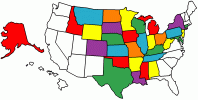
|

|

|
 02-23-2019, 12:41 PM
02-23-2019, 12:41 PM
|
#16
|
|
Member
Join Date: Oct 2018
Location: TURLOCK
Posts: 33
|
Hold the power button down. It will disconnect from all parasitic power.
__________________

2016 23MB Jayflight
2016 GMC 1500 5.3 4X4 Z71
|

|

|
 02-23-2019, 06:21 PM
02-23-2019, 06:21 PM
|
#17
|
|
Member
Join Date: Dec 2018
Location: Coarsegold
Posts: 81
|
Thank u, almost just too easy!
__________________
24RL, TT, 2001 GMC 2500HD 4x4, 8.1, 4:11 gears, real gas guzzler BUT it gets us there!
I'm so old I fart dust!
|

|

|
 02-27-2019, 04:52 PM
02-27-2019, 04:52 PM
|
#18
|
|
Junior Member
Join Date: Oct 2017
Location: Fort St John
Posts: 6
|
On our Pinnacle the on off radio switch works both to turn off the unit by pressing the button, to turn off the power press and hold the button and the power lighting will go off.
|

|

|
 02-27-2019, 07:25 PM
02-27-2019, 07:25 PM
|
#19
|
|
Senior Member
Join Date: May 2013
Location: Dale Hollow Lake Tn/Ky
Posts: 2,525
|
Quote:
Originally Posted by Semix-Hex

If it helps, Iíll be putting a toggle switch to the left of the radio in the access panel with the wires spliced in.
|
Did that on my TT, easy to pull the radio by removing screws on the front plate. Pull it out to get to the red power + cable. Drilled a hole thru the cabnet next to my entertainment center. wired the spliced power cable to the toggle [got at Auto Zone] and stuck it thru the hole from the inside. Tighten it with the nut and you are good to go. Toggle it off and all the lights go out. Want to listen to it just toggle it on. You do loose any presets when you switch it off.
|

|

|
 02-27-2019, 07:43 PM
02-27-2019, 07:43 PM
|
#20
|
|
Junior Member
Join Date: Aug 2018
Location: Richmond Hill
Posts: 24
|
Not sure if I have the same radio, but on our model, hold the on/off switch down (a few seconds) until the light goes off and the radio is off - dra2wing no power.
|

|

|
 |
|
| Thread Tools |
Search this Thread |
|
|
|
| Display Modes |
 Linear Mode Linear Mode
|
 Posting Rules
Posting Rules
|
You may not post new threads
You may not post replies
You may not post attachments
You may not edit your posts
HTML code is Off
|
|
|
|
 » Recent Threads
» Recent Threads |
|
|
|
|
|
|
|
|
|
|
|
|
|
|
|
|
|
|
|
|
|
|
|
|
|
|
|
|
|
|
|
|
|
|
|
|
|
|
|
|
|