 |
|
 03-24-2021, 11:00 AM
03-24-2021, 11:00 AM
|
#41
|
|
Senior Member
Join Date: Sep 2020
Location: Beaumont
Posts: 125
|
Quote:
Originally Posted by Hiro

It is 2 on the purple and 2 on the yellow.
There's no switch in my bathroom. It is just push button switch on light itself.
Yes. The circled yellow are working and controlled by the wall switch.
but shouldn't this switch also control the red circle ones? it does not make sense that this wall switch controls only yellow circled ones.
so this switch got some issue?
Yes. The exterior light switch is working.
|
No the wall switch would not necessarily control the bathroom and bunk lights. It is kind of a convenience thing for when you first enter the trailer you can flip on some lights and not have to fumble in the dark.
Are the two lights in the bathroom on the purple or yellow wires.
I think I would remove the mounting screws for your camera and see if that is your problem? You may have hit one of the wires to those lights?
BTW is there a fan in your bathroom and is it working?
__________________
2020 Jay Flight 212QBW
2017 Ram 1500 Express
|

|

|
 03-24-2021, 11:35 AM
03-24-2021, 11:35 AM
|
#42
|
|
Senior Member
Join Date: Apr 2020
Location: Port Charlotte FL/Hinsdale MA.
Posts: 1,070
|
Quote:
Originally Posted by Hiro

Ok. I am not sure what to do. where is the load side of the converter?
Thanks.
|
It's time for you to call an experienced RV Mobil tech.
__________________
Retired Master Electrician and Building Inspector.
2011 Keystone Sprinter 323 BH
|

|

|
 03-24-2021, 11:37 AM
03-24-2021, 11:37 AM
|
#43
|
|
Senior Member
Join Date: Apr 2017
Location: Inland Empire, California
Posts: 2,006
|
Doubtful it has anything to do with your backup camera since the previous owner had installed that larger fuse.
__________________
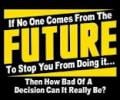 Jim
Jim
Retired electronic technician (45 years in the field)
2017 Greyhawk 29W (solar & many other mods)
wife (maybe I should have given her top billing)
|

|

|
 03-24-2021, 11:41 AM
03-24-2021, 11:41 AM
|
#44
|
|
Senior Member
Join Date: Apr 2020
Location: Port Charlotte FL/Hinsdale MA.
Posts: 1,070
|
Quote:
Originally Posted by Hiro

I think I have to disconnect this in the pic and see still the hues blows right?
|
It's time for you to call a Mobil RV Tech.
__________________
Retired Master Electrician and Building Inspector.
2011 Keystone Sprinter 323 BH
|

|

|
 03-24-2021, 11:44 AM
03-24-2021, 11:44 AM
|
#45
|
|
Senior Member
Join Date: Apr 2020
Location: Port Charlotte FL/Hinsdale MA.
Posts: 1,070
|
Quote:
Originally Posted by Hiro

Ok. I am completely newbie for electrical system. I barely touched my multi meter. Can I probe like the image?
Thanks!
|
Time for you to call a mobile tech.
__________________
Retired Master Electrician and Building Inspector.
2011 Keystone Sprinter 323 BH
|

|

|
 03-24-2021, 11:45 AM
03-24-2021, 11:45 AM
|
#46
|
|
Junior Member
Join Date: Mar 2021
Location: RPV
Posts: 20
|
Quote:
Originally Posted by damaltor

No the wall switch would not necessarily control the bathroom and bunk lights. It is kind of a convenience thing for when you first enter the trailer you can flip on some lights and not have to fumble in the dark.
Are the two lights in the bathroom on the purple or yellow wires.
I think I would remove the mounting screws for your camera and see if that is your problem? You may have hit one of the wires to those lights?
BTW is there a fan in your bathroom and is it working?
|
It is on purple.
There's no fan at all.
I might double check the backup camera.
Thanks.
|

|

|
 03-24-2021, 12:18 PM
03-24-2021, 12:18 PM
|
#47
|
|
Senior Member
Join Date: Sep 2020
Location: Beaumont
Posts: 125
|
Quote:
Originally Posted by JimD

Doubtful it has anything to do with your backup camera since the previous owner had installed that larger fuse.
|
But we donít know if this short was occurring with the original owner or since the OP purchased it?
Quote:
Originally Posted by Hiro

It is on purple.
There's no fan at all.
I might double check the backup camera.
Thanks.
|
I would check the camera and in particular any mounting screws put into the wall. If for no other reason than to eliminate that as being the problem?
__________________
2020 Jay Flight 212QBW
2017 Ram 1500 Express
|

|

|
 03-24-2021, 09:34 PM
03-24-2021, 09:34 PM
|
#48
|
|
Junior Member
Join Date: Mar 2021
Location: RPV
Posts: 20
|
Ok.
I think I nailed down where the issue is coming. I did not exactly pinpoint but
close enough to re-wire.
I took out all the stuff that I can access like speaker, led lights to see how this purple line is running. I guess the purple one runs like the one in the pic1. Then the closest purple line I could access was the speaker area above the dining table. So I cut it and re-run a new wire(green one) like pic2 and It is working now. I checked what is not turned on when the purple one was not connected and found out that the 2led lights in the pic1 are the only ones. Right now the wire is outside of the panel but I will hide it as much as I can. I tried to remove the fridge to see where the purple line is running, but I could not move it. It needs a lot of time to tear down this so I gave up. The yellow one was not working properly bc the bad connection between the light and the wire, I guess. I will double check.
But I learned a lot and enjoyed the process I went though here.
I really appreciate your help!
Thank you so much guys!
|

|

|
 03-25-2021, 08:57 AM
03-25-2021, 08:57 AM
|
#49
|
|
Senior Member
Join Date: Sep 2020
Location: Beaumont
Posts: 125
|
Good deal.
__________________
2020 Jay Flight 212QBW
2017 Ram 1500 Express
|

|

|
 03-25-2021, 09:53 PM
03-25-2021, 09:53 PM
|
#50
|
|
Junior Member
Join Date: Mar 2021
Location: RPV
Posts: 20
|
Finally!
Ok. There was yellow line running at where I tried to re-wire the purple.
So I connected this yellow and purple here and It is all working now!
No re-wiring and lines outside the wall panel. So happy now 
Thanks!
|

|

|
 03-27-2021, 12:36 PM
03-27-2021, 12:36 PM
|
#51
|
|
Member
Join Date: Sep 2020
Location: Anchorage
Posts: 36
|
I'm a mechanic by trade. I made tools to help to find a short. take an old fuse thats burnt and solder wires to each end. with the blade fuses you have to cut away the plastic. I use about 4-5 feet of wire twisted together. the other end has a bulb socket. any small 12 volt bulb will work. the length of the wire lets you put it places you can see while working. I also made them with a turn signal flasher so you can hear it
replace the panel fuse and insert the tool fuse. with all user units in that circuit off, turn on that circuit. if there is a short the bulb will light. as you move wires and poke around, eventually the bulb will go out.... thats where the short is
|

|

|
 03-27-2021, 03:58 PM
03-27-2021, 03:58 PM
|
#52
|
|
Senior Member
Join Date: May 2018
Location: Memphis
Posts: 355
|
The bare wire shown next to the 120vac breaker needs fixed, BUT... NOT related to the 20a FUSE issue, as the bare wire shown is 120vac and the fuse is 12vdc... BUT a LOOSE connection behind (fuse/ fuse holder) can also Generate heat and blow fuse and NOT show up if no load (like lights disconnected). Hope this helps.
|

|

|
 03-27-2021, 06:29 PM
03-27-2021, 06:29 PM
|
#53
|
|
Member
Join Date: Sep 2020
Location: Anchorage
Posts: 36
|
oops... mistake in my post #51, and no way to edit...
replace the panel fuse with the "tool fuse". with all user units (lights, etc) off, if the bulb lights, there is a short. as you move wires around and probe, if the light goes out you know where to look
sorry if I confused anyone
|

|

|
 03-29-2021, 09:14 AM
03-29-2021, 09:14 AM
|
#54
|
|
Senior Member
Join Date: Aug 2018
Location: Big bear
Posts: 195
|
Did they use the right size wiring? Ie. White is 10 amp, yellow 15 amp etc.etc.??
|

|

|
 04-05-2021, 12:19 PM
04-05-2021, 12:19 PM
|
#55
|
|
Junior Member
Join Date: Mar 2021
Location: RPV
Posts: 20
|
Quote:
Originally Posted by Retired mountain folk

Did they use the right size wiring? Ie. White is 10 amp, yellow 15 amp etc.etc.??
|
Yes. I think so. but I guess it shorted bc the previous owner was using bigger amp fuse(20amp against 15 amp) .
Thanks.
|

|

|
 04-05-2021, 02:34 PM
04-05-2021, 02:34 PM
|
#56
|
|
Senior Member
Join Date: Apr 2020
Location: Port Charlotte FL/Hinsdale MA.
Posts: 1,070
|
Quote:
Originally Posted by Retired mountain folk

Did they use the right size wiring? Ie. White is 10 amp, yellow 15 amp etc.etc.??
|
Color has nothing to do with amperage.
__________________
Retired Master Electrician and Building Inspector.
2011 Keystone Sprinter 323 BH
|

|

|
 04-05-2021, 02:56 PM
04-05-2021, 02:56 PM
|
#57
|
|
Senior Member
Join Date: Apr 2017
Location: Inland Empire, California
Posts: 2,006
|
Quote:
Originally Posted by Cavie

Color has nothing to do with amperage.
|
Absolutely correct. You can buy any gauge wire in any color you like. Jayco may buy in bulk enough where they standardize what colors they use for each gauge. BUT...then again, maybe not.
__________________
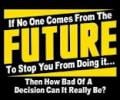 Jim
Jim
Retired electronic technician (45 years in the field)
2017 Greyhawk 29W (solar & many other mods)
wife (maybe I should have given her top billing)
|

|

|
 |
|
 Posting Rules
Posting Rules
|
You may not post new threads
You may not post replies
You may not post attachments
You may not edit your posts
HTML code is Off
|
|
|
|
 » Recent Threads
» Recent Threads |
|
|
|
|
|
|
|
|
|
|
|
|
|
|
|
|
|
|
|
|
|
|
|
|
|
|
|
|
|
|
|
|
|
|
|
|
|
|
|
|
|